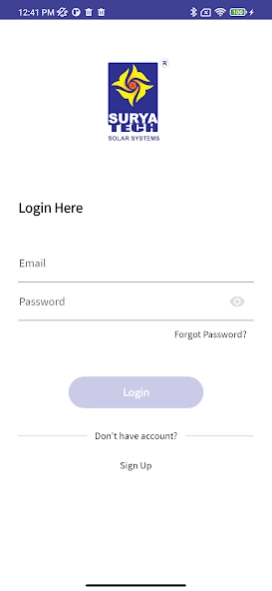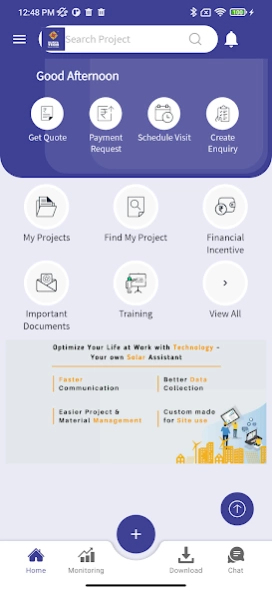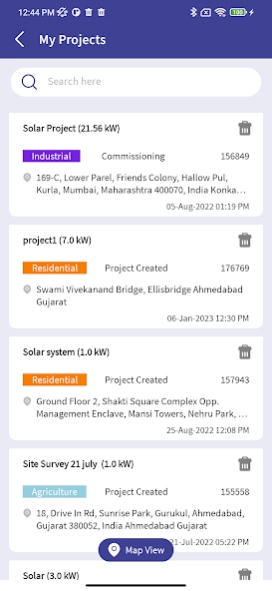Suryatech 1.0.0
Continue to app
Free Version
Publisher Description
Suryatech - Suryatech is a Solar PV app.
Suryatech is a Solar PV app. Suryatech helps you to work and manage your technical and sales requirement wherever you are. Suryatech is a marketplace and a common platform that connects Consumers, PV Installers, DisComs and State Nodal Agencies. Suryatech app allows user to:
1. Create Solar PV (SPV) Design (Map based UI to calculate the size of the SPV system that can be installed)
2. Calculate Savings and Payback of investment
3. Get verified Solar PV Installers and quotes
4. Financial Analysis
5. Generate techno-commercial report
6. Manage solar sales with mobile, fast and colourful project management system
The Suryatech App changes the way end customers and rooftop solar professionals work. Highlights and features of the app for Solar Professionals are listed below:
1. Lead Management
2. Financial analysis and tools to get cash flow, break-even analysis etc.
3. Use standard terms and conditions for your proposal
4. Energy output calculation
5. Customer proposal template in a customized form
6. Email a quote to your client right from your device within minutes of using this app
7. Project management via cloud technology to monitor the progress of the lead/project
8. Increase conversions with quick, detailed and professional offers
Design and manage your sales with your smartphone or tablet wherever you are. Increase your work performance and make it more professional using Suryatech Solar Platform.
About Suryatech
Suryatech is a free app for Android published in the PIMS & Calendars list of apps, part of Business.
The company that develops Suryatech is Suryatech Solar Systems. The latest version released by its developer is 1.0.0.
To install Suryatech on your Android device, just click the green Continue To App button above to start the installation process. The app is listed on our website since 2024-02-20 and was downloaded 2 times. We have already checked if the download link is safe, however for your own protection we recommend that you scan the downloaded app with your antivirus. Your antivirus may detect the Suryatech as malware as malware if the download link to com.suryatechsolar.app is broken.
How to install Suryatech on your Android device:
- Click on the Continue To App button on our website. This will redirect you to Google Play.
- Once the Suryatech is shown in the Google Play listing of your Android device, you can start its download and installation. Tap on the Install button located below the search bar and to the right of the app icon.
- A pop-up window with the permissions required by Suryatech will be shown. Click on Accept to continue the process.
- Suryatech will be downloaded onto your device, displaying a progress. Once the download completes, the installation will start and you'll get a notification after the installation is finished.